
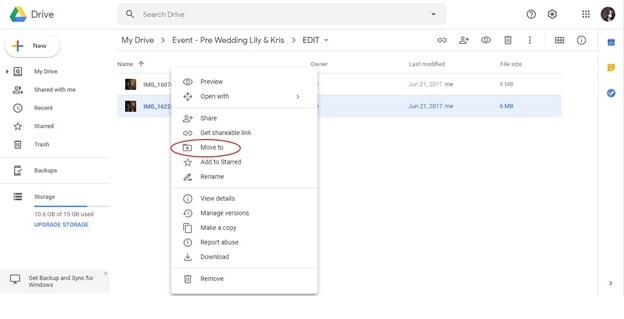

Remember, “Shared with Me” is a label indicating a file originated from someone else. NOTE: File or folder you Add to Drive will remain listed in Shared with Me. File or folder will move to “My Drive” or you can choose “Organize” to choose a specific location.From the menu, choose “+ Add Shortcut to Drive”.
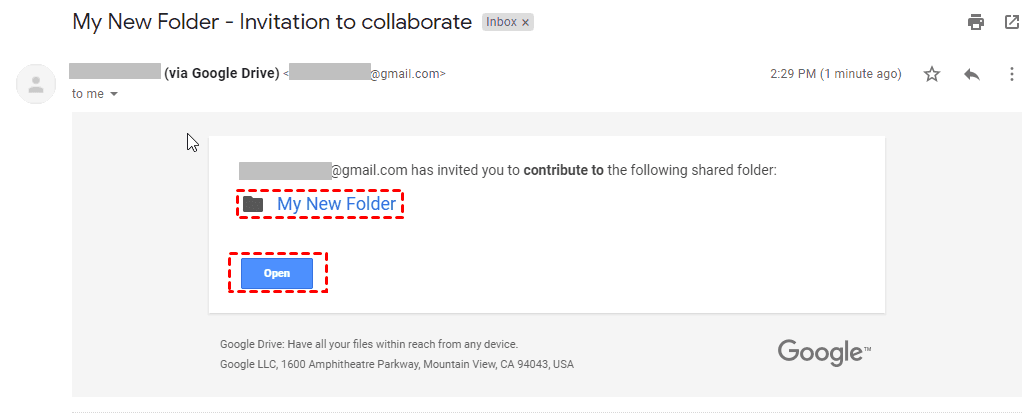
Right click (Command Click for Macs) on the file or folder.This makes items easier to find when you need them. Use the “Add Shortcut to Drive” option to link files or folders from “Shared with me” to any location within your Google Drive.


 0 kommentar(er)
0 kommentar(er)
